Printers are a great asset and help with any task. But it usually chooses to malfunction in the moments you need it the most. When you are in a hurry or trying to beat a deadline or just when you are about to finish your task, you press print on your computer but you don’t get the printout you are expecting. It could mean a couple of things, but here are the most common reasons why a printer is not printing out the right outcome. The reason for this is that the printer cannot properly interpret the command being sent to it from the computer or whatever device is being used to communicate with the printer. The following actions can be done to troubleshoot this concern.
- Check the connection. There are instances when the printer and the computer are not able to communicate properly with each other. This can occur when the printer is not properly hooked up to the printer. A computer can be directly connected to the printer via cable or via a wifi connection. If it is through a cable, ensure that the cable is properly fitted into the printer port. It must click into place and the wire must be set well so that it does not get dislodged easily. If the connection is through wifi, make sure that the connection is strong. A weak connection can cause a disruption in the printing process and cause errors in the printout.
- Select the right printer. If your office has a printing hub with several printers available, it could be that you are choosing the wrong printer. With this issue, it is important that you are familiar with which printer you are using and makes sure that you select the correct one.
- Check the queue. There are times when the printer can get overloaded with the amount of work that it has to do, especially for multifunctional printers which can tend to be overwhelmed with work since it can accommodate several tasks at a time. If the printer has stalled its operations due to a heavy volume of tasks, it is best to do a reset for the printer. You can do this by turning off your printer for a few minutes and actually unplugging it. If this action does not produce the desired effect, you can try and restart your computer unit as well.
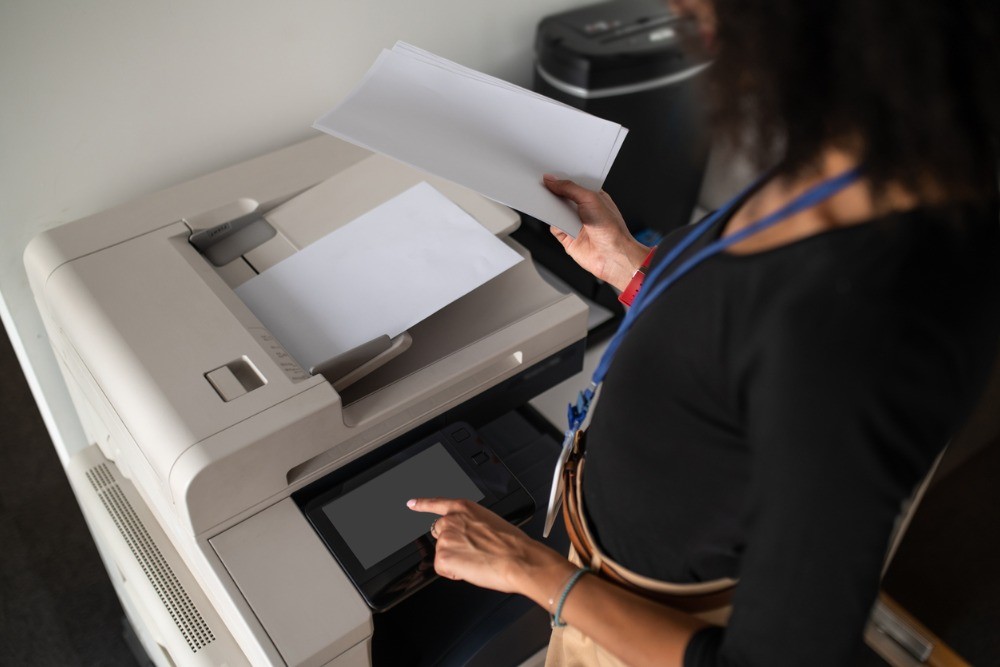
- Uninstall the printer. If the printer is having a hard time communicating with the computer, it could be a good solution to opt to uninstall the whole program for the printer and afterwards reinstall it anew. If you have upgraded the operating system for your computer, you also have to update the driver for the printer to ensure that they are a match for each other.
- Use only genuine components. Every piece of printer component should be bought from an authentic and legitimate dealer. This is so that you can be sure that the material bought is an original piece. This is important because counterfeit material may not be compatible with the device and may ultimately be harmful to the device itself. A particular manufacturer will provide a specific code for each of their components in order that they work well and in great synergy with one another. This is the reason why the particularity of the printer model should be considered when purchasing printer parts and ink cartridges.
- Check the printer head. If your printer is putting out a dirty or smudged print, it may be because the printer head is dirty or clogged. Consulting the printer’s manual in order to know how to properly conduct a cleaning of the printer head is prudent so that you will be guided on how to do this.
If after checking all the above suggestions the printer is still on the fritz, it is highly suggested that you proceed to the nearest service centre so that a professional can look over the printer and be able to address the issue and eliminate any second guessing.
If you plan to get copiers for your office in Bakersfield, you can opt to buy copiers or lease copiers in Atlanta. We can give you the option to get the copier that you want. You can contact our local copier leasing services department in your location.
f your Location is around Atlanta, you may call us at (404) 369-0911, our personnel for copier leasing in Atlanta will assist you. If you are also looking for copier repair services in Atlanta, you may contact our copier repair personnel at the same number.






