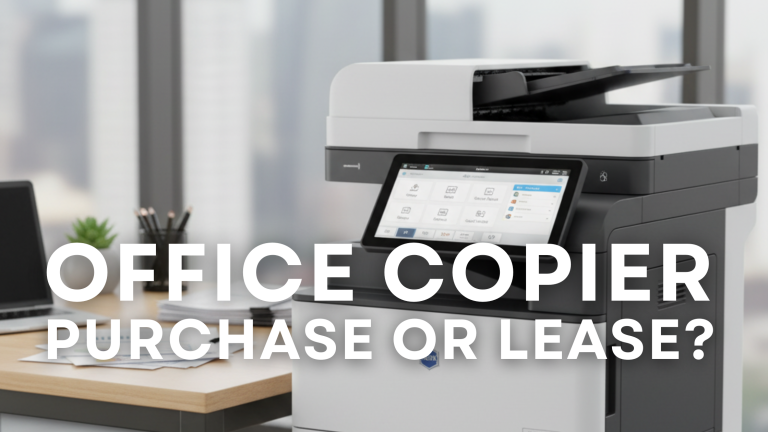Tips to Save Ink on Your Copier Machine Effectively
Ink can quickly add up to your office expenses. Knowing how to save ink for your copier machine can make a real difference in your long-term printing costs. By using smarter print settings and proper maintenance, your office can maintain high-quality outputs while reducing ink consumption.
Know Your Copier Machine
Understanding your copier’s printing capacity helps you manage ink use effectively. Each cartridge has a yield rating based on your copier model, and the resolution setting affects how much ink is used per page. Reviewing your copier’s manual ensures that print quality and ink efficiency are well balanced.
Choose Grayscale
Printing in black and white instead of color can extend cartridge life. Setting the machine to “grayscale only” prevents color ink from being used unnecessarily. This approach delivers clean, readable prints while saving your copier machine from excessive ink use.
Print with Care
Frequent unnecessary printing drains both ink and resources. Encourage staff to double-check documents before printing and use print previews to avoid mistakes. Keeping your copier in good condition through regular maintenance also prevents ink waste and ensures smooth performance.
Saving ink for your copier machine promotes cost-efficiency and environmental responsibility. With Clear Choice Technical Services, you can get expert advice and copier solutions designed to help your business operate efficiently and sustainably.
If you plan to get copiers for your office in Atlanta, you can choose to buy, lease, or rent copiers through Clear Choice Technical Services. Our team can help you find the best copier for your business needs. You may call (404) 369-0911 for copier leasing or copier repair services in Atlanta.