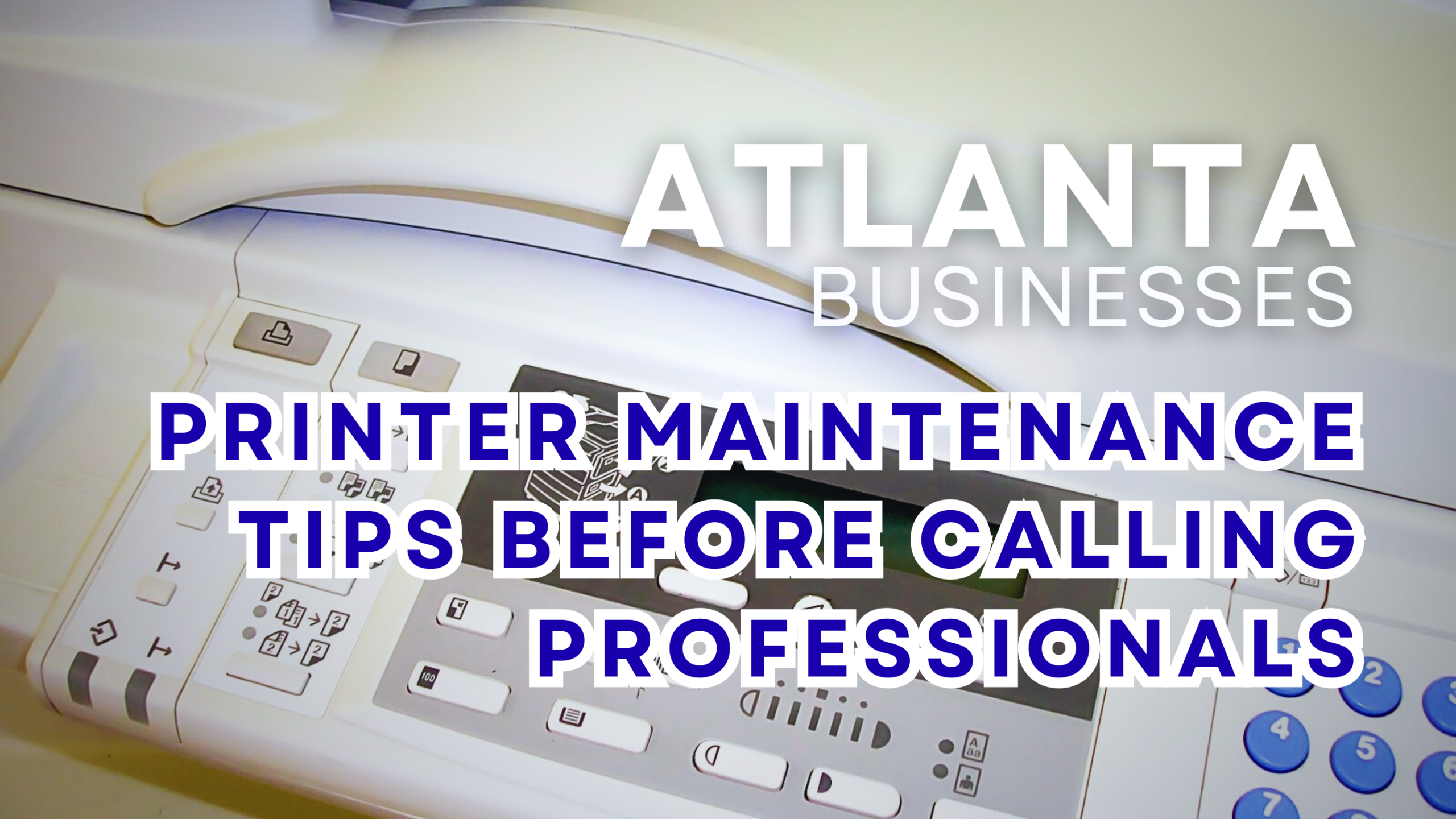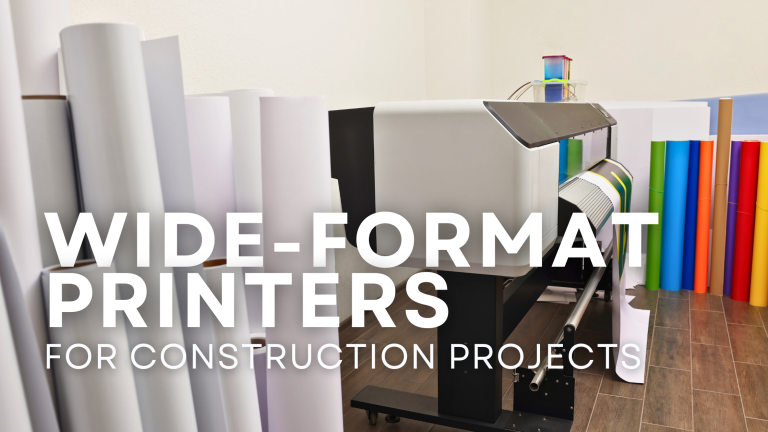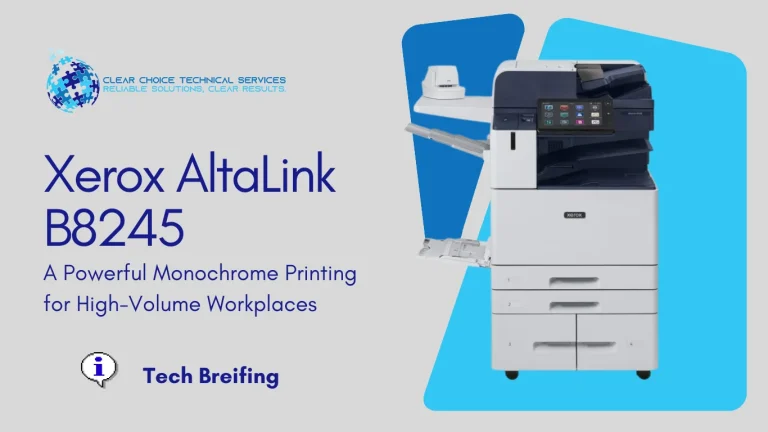Printer Maintenance Tips Before Calling Professionals
One of the best ways to keep your printers running at peak performance is through preventive maintenance. Regular cleaning and inspection help maintain print quality and extend the lifespan of your equipment. Partnering with trusted printer maintenance services in Atlanta ensures consistent results and peace of mind, knowing your machines work efficiently and your business stays productive.
Prepping Your Printers for Professional Maintenance
Before professional technicians arrive, there are a few simple steps you can take to prepare your printer. These steps help technicians work faster and prevent damage from neglect or improper use.
If you plan to get copiers for your office in Atlanta, you can choose to buy or lease copiers in Atlanta. We provide flexible options to match your needs. You can reach our local copier leasing services team for personalized assistance.
If you’re located around Atlanta, call(404) 369-0911. Our staff for copier leasing in Atlanta and copier repair services will assist you at the same number.
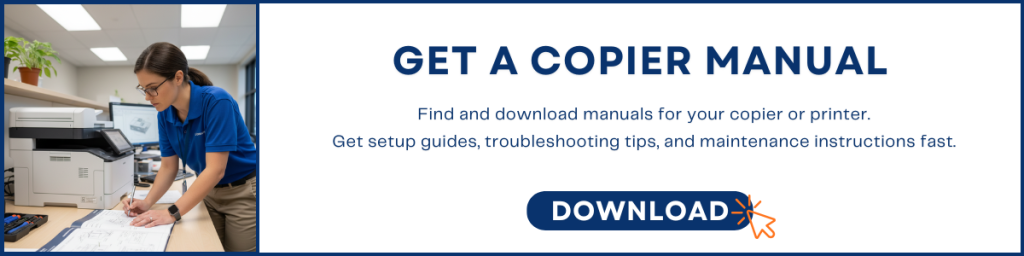
Why Professional Printer Maintenance Matters
Many business owners rely on skilled technicians for their office machines. A professional team doesn’t just repair equipment – they also teach users proper handling and maintenance. This knowledge helps prevent early wear and tear and reduces costly breakdowns.
Regardless of whether you use an inkjet, laser, or thermal printer, regular preventive maintenance keeps the machine in top condition. Laser printers, in particular, require detailed care due to components like the fuser, filters, and static eliminator teeth.
Clean Every Part Thoroughly
Before cleaning, unplug your printer and let it cool for at least an hour. Avoid touching the fuser while hot, as it can cause burns. Wear a mask and gloves to protect yourself from inhaling toner dust or contact with fine particles. Keep windows open and turn off fans or air conditioning during cleaning.

Clean Every Part Thoroughly
After unplugging, remove the paper trays and toner cartridge. Use a fine-bristled brush to dust off the trays, and a toner vacuum for the interior compartment. Wipe the toner cartridge with a soft cloth and use an alcohol-dipped cotton swab for delicate wires.
For the exterior, use a dry or microfiber cloth. Avoid ammonia-based cleaners that may damage printer surfaces. Make it a habit to wipe down the exterior whenever you change toner.
Keep Your Printers Running Smoothly
Printer maintenance may not seem urgent, but neglecting it can lead to costly downtime and frustration. Regular inspection and cleaning – combined with expert service from Clear Choice Technical Services in Atlanta – ensure your equipment performs at its best every day.